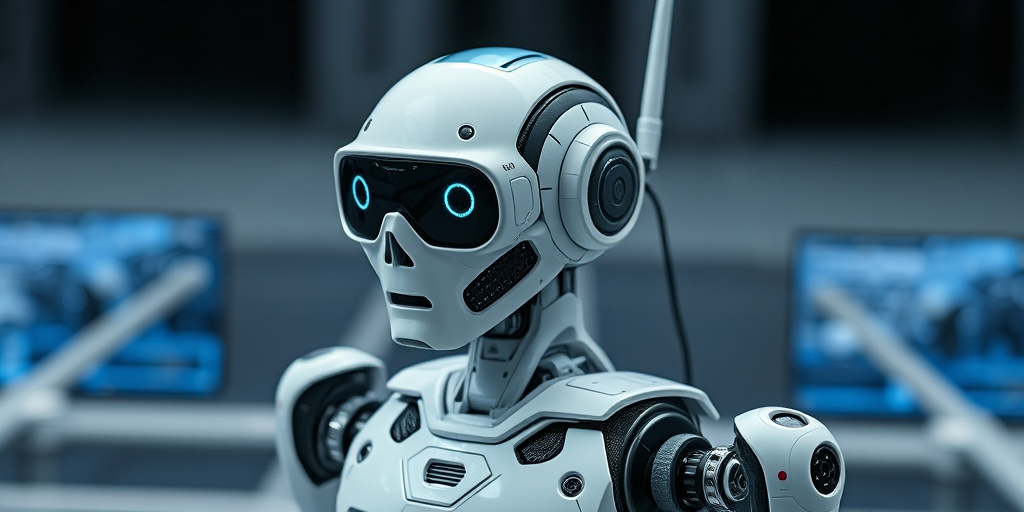The Robot Operating System (ROS) is a popular open-source software framework for building robotic applications. It provides a structured communications layer on top of the host operating system, with tools and libraries for simplifying the complex task of creating robot behavior across various robotic platforms. ROS enables code reusability and makes it easier to integrate different capabilities and share solutions.
ROS Robotics Software Stack Overview
ROS consists of a number of components that work together to enable robotic development. The core ROS components include the communications infrastructure, robot-specific tools and capabilities, and developer tools. The communications infrastructure allows processes to communicate with each other, passing messages for tasks like sensor data processing, control, and actuator commands.
ROS provides standard robot capabilities like simultaneous localization and mapping (SLAM), navigation, manipulation, perception, and more. It also includes visualization tools, debugging utilities, and methods for recording and playing back data. The modular design makes it easier to incorporate existing ROS packages into new robotic projects.
Overall, ROS aims to streamline the process of creating complex robot behaviors across different hardware platforms. Its collaborative open source development model accelerates research and industrial robotics applications. The structured communications layer and reusable components help reduce the time and effort required to build robotic systems.
Introduction
Ah, the exciting world of robotics! It’s mind-blowing how far we’ve come from those clunky, mechanical automations of the past. Nowadays, we’re talking about intelligent robots that can perceive, reason, and interact with their environment in ways that were once only imaginable in science fiction movies. This revolution has been fueled by advancements in various fields, including computer vision, artificial intelligence, and, of course, the software that powers these remarkable machines.
Enter the Robot Operating System, or ROS for short. It’s a flexible framework that has become the de facto standard for developing robot applications. Think of it as the backbone that ties together all the different components of a robot, from sensors and actuators to decision-making algorithms and user interfaces. It’s like having a common language that allows different parts of the robot to communicate and collaborate seamlessly.
But why does ROS matter, you ask? Well, it has had a profound impact on both robotics research and industry applications. In the research realm, ROS has accelerated the pace of innovation by providing a robust and scalable platform for prototyping and testing new ideas. Researchers can focus on their specialized areas without reinventing the wheel for basic robot functionalities. On the industry side, ROS has enabled companies to develop and deploy robotic solutions more efficiently, leading to applications in areas like autonomous vehicles, manufacturing, and even space exploration.
sequenceDiagram
participant Researcher
participant ROS
participant Industry
Researcher->>ROS: Develops and tests new ideas
ROS-->>Researcher: Provides robust platform
Industry->>ROS: Leverages ROS for applications
ROS-->>Industry: Enables efficient development
This diagram illustrates the symbiotic relationship between researchers, ROS, and industry. Researchers leverage ROS to develop and test new ideas, while industry utilizes ROS to build and deploy robotic applications efficiently. ROS acts as a common platform, facilitating collaboration and innovation in the robotics field.
So, buckle up, folks! We’re about to embark on an exciting journey through the world of ROS, where we’ll explore its core concepts, programming techniques, and real-world applications. By the end, you’ll not only understand why ROS is a game-changer but also be equipped with the knowledge to start contributing to this ever-evolving ecosystem.
Understanding ROS Fundamentals
Alright folks, let’s dive into the core fundamentals that make ROS tick! We’re talking about the building blocks that give this framework its flexibility and power. Buckle up, because we’re about to explore the nuts and bolts of how ROS operates.
Core Concepts: Nodes, Topics, Messages, Services, and Actions
At the heart of ROS lies a simple yet brilliant concept: nodes. These are essentially individual processes or programs that perform specific tasks. Just like the organs in our bodies, each node has a unique role to play in the grand scheme of things.
Now, for these nodes to communicate and collaborate, we need a way for them to exchange information. Enter topics and messages! Topics are like channels or streams of data, while messages are the actual packets of information being transmitted. It’s like a group chat, where nodes can publish their messages to a topic, and other nodes can subscribe to that topic to receive those messages.
# Example of a publisher node in Python
import rospy
from std_msgs.msg import String
def talker():
pub = rospy.Publisher('chatter', String, queue_size=10)
rospy.init_node('talker', anonymous=True)
rate = rospy.Rate(10) # 10hz
while not rospy.is_shutdown():
hello_str = "Hello, ROS world! %s" % rospy.get_time()
rospy.loginfo(hello_str)
pub.publish(hello_str)
rate.sleep()
if __name__ == '__main__':
try:
talker()
except rospy.ROSInterruptException:
pass
But what if we need more than just one-way communication? That’s where services and actions come into play. Services are like synchronous function calls, where a node can request data or trigger an action from another node and wait for a response. Actions, on the other hand, are asynchronous tasks that can be preempted or canceled, perfect for long-running operations like navigating a robot to a specific location.
ROS Architecture: Master Node, Parameter Server, and Communication Mechanisms
Now that we understand the core concepts, let’s zoom out and take a look at the bigger picture: the ROS architecture. At the center of it all is the ROS Master, acting as a sort of traffic controller or matchmaker. It keeps track of all the nodes, topics, services, and parameters in the system, ensuring that everyone can find and communicate with each other.
graph TD
A[ROS Master] --> B(Node Registration)
A --> C(Topic/Service Registration)
A --> D(Parameter Server)
B --> E(Node Discovery)
C --> F(Topic/Service Discovery)
D --> G(Parameter Management)
Explanation:
- The ROS Master is responsible for managing the registration and discovery of nodes, topics, services, and parameters in the ROS system.
- Nodes register themselves with the ROS Master, allowing other nodes to discover and communicate with them.
- Topics and services are also registered with the ROS Master, enabling nodes to publish/subscribe to topics or call/provide services.
- The Parameter Server, managed by the ROS Master, allows nodes to store and retrieve configuration parameters.
- Node Discovery: Nodes can query the ROS Master to find other nodes they need to interact with.
- Topic/Service Discovery: Nodes can discover available topics and services through the ROS Master.
- Parameter Management: Nodes can set, get, and update parameters in the Parameter Server.
But how do these nodes actually communicate with each other? Well, ROS supports various communication mechanisms, including TCP/IP sockets, shared memory, and more. This flexibility allows ROS to run on a single machine or distribute across multiple computers, enabling complex robotic systems to operate seamlessly.
ROS Filesystem: Packages, Stacks, and Metapackages
Last but not least, we have the ROS filesystem, which organizes and manages the code and resources used by ROS. The basic unit of organization is called a package, which contains nodes, libraries, datasets, or configuration files related to a specific functionality or module.
Packages can be further grouped into stacks, which represent a higher-level collection of related packages. For example, you might have a navigation stack that includes packages for localization, mapping, path planning, and motion control.
graph TD
A[ROS Workspace] --> B(Package 1)
A --> C(Package 2)
A --> D(Package 3)
B --> E(Node 1)
B --> F(Node 2)
C --> G(Library 1)
C --> H(Config Files)
D --> I(Dataset 1)
J[Metapackage] --> B
J --> C
J --> D
Explanation:
- The ROS Workspace is the top-level directory where packages are organized and built.
- Each package contains nodes, libraries, configuration files, datasets, or other resources related to a specific functionality.
- Nodes are executable programs that perform specific tasks within the ROS system.
- Libraries provide reusable code and functionality that can be shared across nodes or packages.
- Configuration files store settings and parameters used by nodes or packages.
- Datasets can include sensor data, maps, or other resources required by the robotic system.
- Metapackages are special packages that group together related packages, making it easier to install and manage dependencies.
And there you have it, folks! We’ve covered the core concepts, architecture, and filesystem that make up the backbone of ROS. With this foundation, you’re well on your way to mastering this powerful framework and unleashing its full potential in your robotic endeavors.
Setting Up Your ROS Environment
Alright, let’s dive into setting up your ROS environment! The Robot Operating System (ROS) is primarily designed to run on Ubuntu and other Linux distributions. Don’t worry if you’re not a Linux wizard – the process is pretty straightforward.
Supported Operating Systems
While ROS can theoretically run on any Unix-based system, it’s officially supported and tested on Ubuntu and a few other popular Linux flavors. Ubuntu is the go-to choice for most ROS users due to its widespread adoption and active community support.
Installing ROS
Installing ROS is as easy as running a few commands in your terminal. The process varies slightly depending on your Ubuntu version, but the ROS website provides detailed, up-to-date instructions for each release. Here’s a quick Python script to give you an idea:
import subprocess
# Add ROS package repositories
subprocess.run(['sudo', 'sh', '-c', 'echo "deb http://packages.ros.org/ros/ubuntu $(lsb_release -sc) main" > /etc/apt/sources.list.d/ros-latest.list'])
subprocess.run(['sudo', 'apt-key', 'adv', '--keyserver', 'hkp://ha.pool.sks-keyservers.net:80', '--recv-key', 'C1CF6E31E6BADE8868B172B4F42ED6FBAB17C654'])
# Install ROS Desktop Full
subprocess.run(['sudo', 'apt', 'update'])
subprocess.run(['sudo', 'apt', 'install', 'ros-noetic-desktop-full'])
# Setup environment variables
subprocess.run(['source', '/opt/ros/noetic/setup.bash'])
This script adds the ROS package repositories, installs the full ROS Desktop package, and sets up the necessary environment variables. Easy peasy!
Configuring Your Workspace
Once ROS is installed, you’ll need to configure your workspace. A workspace is a directory where you’ll create and build your ROS packages. The catkin tool is used to manage these workspaces.
Here’s an example of how to create and build a new workspace:
# Create a new workspace directory
mkdir -p ~/ros_workspace/src
# Navigate to the workspace
cd ~/ros_workspace/
# Initialize the workspace
catkin_make
# Source the workspace setup script
source devel/setup.bash
This creates a new workspace directory, initializes it with catkin_make, and sources the setup script to add the workspace to your environment.
graph LR
A[Ubuntu/Linux] --> B[Install ROS]
B --> C[Configure Workspace]
C --> D[Create Packages]
D --> E[Build & Run]
The diagram illustrates the typical workflow for setting up a ROS environment. First, you need a compatible Ubuntu or Linux distribution. Then, you install the ROS package and configure your workspace. Within this workspace, you can create your ROS packages, build them using catkin_make, and finally, run your nodes and launch files.
And there you have it! You’re now ready to dive into the exciting world of ROS development. In the next section, we’ll explore how to actually program with ROS, create packages, and write your first nodes. Stay tuned!
Programming with ROS
Alright, let’s dive into the exciting world of programming with the Robot Operating System (ROS)! As you know, ROS provides a flexible framework for developing robotic applications, and one of its key strengths is its support for multiple programming languages. In this section, we’ll explore the process of creating ROS packages, writing nodes, and building and running your code.
Choosing a Language: Overview of Python and C++ support
ROS supports two primary programming languages: Python and C++. Both languages have their advantages and use cases, so let’s take a quick look at each.
Python
Python is a high-level, interpreted language known for its simplicity and readability. It’s often praised for its clean syntax and extensive standard library, which makes it a great choice for rapid prototyping and scripting tasks. In the ROS ecosystem, Python is widely used for tasks like sensor data processing, algorithm development, and high-level control logic.
Here’s a simple example of a Python node that publishes a “Hello, World!” message:
#!/usr/bin/env python3
import rospy
from std_msgs.msg import String
def talker():
pub = rospy.Publisher('chatter', String, queue_size=10)
rospy.init_node('talker', anonymous=True)
rate = rospy.Rate(10) # 10hz
while not rospy.is_shutdown():
hello_str = "Hello, World! %s" % rospy.get_time()
rospy.loginfo(hello_str)
pub.publish(hello_str)
rate.sleep()
if __name__ == '__main__':
try:
talker()
except rospy.ROSInterruptException:
pass
C++
C++ is a powerful, low-level language that offers high performance and control over system resources. It’s often the language of choice for tasks that require real-time performance, such as low-level device drivers, sensor processing, and control algorithms. While C++ can be more verbose and complex than Python, it provides greater flexibility and optimization opportunities.
Here’s the same “Hello, World!” example in C++:
#include <ros/ros.h>
#include <std_msgs/String.h>
int main(int argc, char **argv)
{
ros::init(argc, argv, "talker");
ros::NodeHandle n;
ros::Publisher chatter_pub = n.advertise<std_msgs::String>("chatter", 1000);
ros::Rate loop_rate(10);
while (ros::ok())
{
std_msgs::String msg;
std::stringstream ss;
ss << "Hello, World! " << ros::Time::now();
msg.data = ss.str();
ROS_INFO("%s", msg.data.c_str());
chatter_pub.publish(msg);
ros::spinOnce();
loop_rate.sleep();
}
return 0;
}
As you can see, both languages provide similar functionality, but the syntax and approach differ. The choice between Python and C++ often comes down to your specific requirements, performance needs, and personal preferences.
Creating ROS Packages: Structure and organization
Before you can start writing code, you’ll need to create a ROS package. A package is a fundamental organizational unit in ROS that contains nodes, libraries, datasets, and other files related to a specific functionality or robot component.
To create a new package, you’ll typically use the catkin_create_pkg command from a Catkin workspace. Here’s an example:
cd ~/catkin_ws/src
catkin_create_pkg my_package std_msgs rospy roscpp
This command creates a new package named my_package with dependencies on the std_msgs, rospy (for Python), and roscpp (for C++) packages.
The resulting package structure will look something like this:
my_package/
├── CMakeLists.txt
├── include/
├── package.xml
├── src/
└── srv/
CMakeLists.txt: This file contains build instructions for C++ code.include/: This directory is for C++ header files.package.xml: This file provides metadata about the package, such as its name, version, dependencies, and maintainers.src/: This directory is for source code files, both Python and C++.srv/: This directory is for defining custom service message types.
By following this structure, you can organize your code, dependencies, and resources in a modular and reusable way.
Writing Your First Node: Publisher and subscriber example
Now that you have a package set up, let’s write our first ROS node! We’ll create a simple publisher and subscriber pair to demonstrate how nodes communicate with each other using topics.
Publisher Node
Here’s an example of a Python publisher node that sends a counter value every second:
#!/usr/bin/env python3
import rospy
from std_msgs.msg import Int32
def talker():
pub = rospy.Publisher('counter', Int32, queue_size=10)
rospy.init_node('talker', anonymous=True)
rate = rospy.Rate(1) # 1Hz
count = 0
while not rospy.is_shutdown():
pub.publish(count)
rospy.loginfo("Sent: %d" % count)
count += 1
rate.sleep()
if __name__ == '__main__':
try:
talker()
except rospy.ROSInterruptException:
pass
Here’s a breakdown of what’s happening:
- We import the necessary ROS modules and the
Int32message type from thestd_msgspackage. - The
talker()function is our main loop that publishes the counter value. - We create a
Publisherobject for thecountertopic, specifying the message type asInt32. - We initialize a ROS node named
talker. - We create a
Rateobject to control the loop rate (1 Hz in this case). - In the loop, we publish the current count value, log it to the console, increment the count, and sleep until the next iteration.
Subscriber Node
To receive the messages published by the talker node, we’ll create a subscriber node in Python:
#!/usr/bin/env python3
import rospy
from std_msgs.msg import Int32
def callback(data):
rospy.loginfo("Received: %d" % data.data)
def listener():
rospy.init_node('listener', anonymous=True)
rospy.Subscriber('counter', Int32, callback)
rospy.spin()
if __name__ == '__main__':
listener()
Here’s what’s happening:
- We import the necessary ROS modules and the
Int32message type. - The
callback()function is called every time a message is received on thecountertopic. It logs the received data to the console. - The
listener()function sets up the subscriber node. - We initialize a ROS node named
listener. - We create a
Subscriberobject for thecountertopic, specifying the message type and thecallbackfunction to handle incoming messages. - We call
rospy.spin()to keep the node running and processing incoming messages.
To see this example in action, you’ll need to run the talker and listener nodes in separate terminals:
# Terminal 1
rosrun my_package talker.py
# Terminal 2
rosrun my_package listener.py
You should see the counter values being published and received in the respective terminals.
Building and Running Nodes: Compilation with Catkin and execution
If you’re working with C++ nodes, you’ll need to build your code before running it. ROS uses the Catkin build system, which is based on CMake, to manage the build process.
Here’s a simple example of a CMakeLists.txt file for a C++ package:
cmake_minimum_required(VERSION 3.0.2)
project(my_package)
find_package(catkin REQUIRED COMPONENTS
roscpp
std_msgs
)
catkin_package()
include_directories(
${catkin_INCLUDE_DIRS}
)
add_executable(talker src/talker.cpp)
target_link_libraries(talker ${catkin_LIBRARIES})
add_executable(listener src/listener.cpp)
target_link_libraries(listener ${catkin_LIBRARIES})
This CMakeLists.txt file sets up the build process for two nodes: talker and listener. It specifies the required dependencies (roscpp and std_msgs) and links the executables to the necessary libraries.
To build your C++ package, navigate to your Catkin workspace and run the following commands:
cd ~/catkin_ws
catkin_make
This will build all the packages in your workspace, including your new C++ package.
Once the build is complete, you can run your nodes using the rosrun command, just like with Python nodes:
rosrun my_package talker
rosrun my_package listener
And that’s it! You’ve now learned how to create ROS packages, write nodes in Python and C++, and build and run your code using the Catkin build system.
sequenceDiagram
participant User
participant ROS
participant ROS_Node_Python
participant ROS_Node_CPP
User->>ROS: Create ROS Package
ROS-->>User: Package created
User->>ROS_Node_Python: Write Python Node
ROS_Node_Python-->>User: Python Node ready
User->>ROS_Node_CPP: Write C++ Node
ROS_Node_CPP-->>User: C++ Node ready
User->>ROS: Build C++ Node
ROS-->>User: Node built
User->>ROS: Run Nodes
ROS->>ROS_Node_Python: Run Python Node
ROS->>ROS_Node_CPP: Run C++ Node
ROS_Node_Python-->>ROS: Node running
ROS_Node_CPP-->>ROS: Node running
ROS-->>User: Nodes running
This diagram illustrates the typical workflow for programming with ROS:
- The user creates a new ROS package using the provided tools.
- The user writes nodes in either Python or C++, depending on their requirements.
- If the user writes C++ nodes, they need to build the code using the Catkin build system.
- Finally, the user can run the nodes, either Python or C++, using the
rosruncommand.
The diagram shows the interactions between the user, the ROS framework, and the Python and C++ nodes during this process.
By following this workflow, you can develop and integrate various components of your robotic system using the powerful tools and libraries provided by ROS.
Communication in ROS
In the world of robotics, communication plays a vital role in enabling different components to work together seamlessly. The Robot Operating System (ROS) provides a robust and flexible communication framework that allows nodes (individual processes) to exchange data and coordinate their actions. Let’s dive into the communication mechanisms in ROS and explore how they facilitate seamless interaction between different parts of a robotic system.
Publish/Subscribe Model
One of the core communication patterns in ROS is the publish/subscribe model. In this model, nodes can either publish messages to topics or subscribe to topics to receive messages. It’s like a virtual messaging system where nodes can broadcast or listen to specific topics without directly knowing about each other.
Imagine you have a node responsible for processing data from a camera sensor and another node that controls the movement of a robot’s wheels. The camera node can publish images or sensor data to a topic, while the movement node subscribes to that topic to receive the data and make decisions accordingly.
Here’s a simple example in Python that demonstrates the publish/subscribe model:
# Publisher Node
import rospy
from std_msgs.msg import String
def talker():
pub = rospy.Publisher('chatter', String, queue_size=10)
rospy.init_node('talker', anonymous=True)
rate = rospy.Rate(10) # 10hz
while not rospy.is_shutdown():
hello_str = "Hello, ROS!"
rospy.loginfo(hello_str)
pub.publish(hello_str)
rate.sleep()
if __name__ == '__main__':
try:
talker()
except rospy.ROSInterruptException:
pass
# Subscriber Node
import rospy
from std_msgs.msg import String
def callback(data):
rospy.loginfo(rospy.get_caller_id() + "I heard %s", data.data)
def listener():
rospy.init_node('listener', anonymous=True)
rospy.Subscriber("chatter", String, callback)
rospy.spin()
if __name__ == '__main__':
listener()
In this example, the talker node publishes a “Hello, ROS!” message to the chatter topic every 0.1 seconds, while the listener node subscribes to the same topic and logs the received message using the callback function.
Services and Actions
While the publish/subscribe model is great for one-way communication, ROS also supports synchronous and asynchronous communication patterns through services and actions.
Services are used for request-response interactions, similar to remote procedure calls (RPCs). A node can provide a service, and other nodes can send requests to that service and receive responses. This is useful for tasks that require a specific action to be performed and a result to be returned, such as querying sensor data or requesting a robot to perform a specific motion.
Actions are similar to services but are designed for long-running tasks that may take a significant amount of time to complete. Actions allow for asynchronous communication, where a node can send a goal to an action server, and the server can provide feedback and a final result when the task is completed. This is particularly useful for complex tasks like navigation or manipulation, where the client needs to monitor the progress and potentially cancel or preempt the task.
# Service Example
import rospy
from std_srvs.srv import SetBool, SetBoolResponse
def handle_set_bool(req):
rospy.loginfo("Received request: %s" % req.data)
return SetBoolResponse(True, "Success!")
rospy.init_node('service_node')
service = rospy.Service('set_bool', SetBool, handle_set_bool)
rospy.spin()
# Action Example
import rospy
import actionlib
from my_package.msg import CounterAction, CounterResult, CounterFeedback
class CounterServer:
def __init__(self):
self.server = actionlib.SimpleActionServer('counter', CounterAction, self.execute, False)
self.server.start()
def execute(self, goal):
r = rospy.Rate(1)
success = True
feedback = CounterFeedback()
result = CounterResult()
for i in range(goal.count):
if self.server.is_preempt_requested():
self.server.set_preempted()
success = False
break
feedback.counter = i
self.server.publish_feedback(feedback)
r.sleep()
if success:
result.result = goal.count
self.server.set_succeeded(result)
if __name__ == '__main__':
rospy.init_node('counter_server')
server = CounterServer()
rospy.spin()
In the service example, the handle_set_bool function is registered as a service provider. Other nodes can call this service and receive a response indicating whether the operation was successful or not.
In the action example, the CounterServer class implements an action server that counts up to a specified goal and provides feedback during the counting process. A client node can send a goal to start the counting action and receive feedback and a final result when the action is completed or preempted.
Message Types
Communication in ROS is facilitated through the exchange of messages, which can be either standard or custom-defined. ROS provides a set of standard message types for common data structures like geometry, sensors, and navigation. These standard messages are defined in various ROS packages and can be used directly in your nodes.
However, if your application requires custom data structures, ROS allows you to define your own message types using the .msg file format. These custom messages can then be used in your nodes for publishing, subscribing, or as part of service or action definitions.
# Standard Message Example
from geometry_msgs.msg import Twist
# Custom Message Example
from my_package.msg import MyCustomMessage
In the first example, we import the Twist message type from the geometry_msgs package, which is a standard message for representing linear and angular velocities.
In the second example, we import a custom message type MyCustomMessage from our own package my_package. This custom message can be defined in a .msg file and can contain any desired fields or data structures specific to our application.
ROS provides tools like rosmsg and rossrv to inspect and interact with message and service definitions, making it easier to understand and work with different message types.
By leveraging the publish/subscribe model, services, actions, and message types, ROS enables robust and flexible communication between different nodes in a robotic system. This communication framework allows for modular and distributed system design, facilitating the integration of various components and enabling complex robotics applications.
The communication mechanisms in ROS, such as the publish/subscribe model, services, actions, and message types, are crucial for enabling efficient and flexible communication between different components of a robotic system. By leveraging these mechanisms, developers can create modular and distributed systems, facilitating the integration of various sensors, actuators, and control algorithms. The ability to define custom message types and leverage standard message definitions further enhances the versatility of the ROS communication framework.
Simulation and Visualization Tools
Alright, let’s talk about simulation and visualization tools in ROS. These tools are incredibly useful for testing and debugging your robot’s behavior before deploying it in the real world. They allow you to simulate various scenarios and visualize data from sensors and other components, helping you identify and fix issues early on in the development process.
Gazebo Simulator
Gazebo is a powerful 3D robot simulation environment that integrates seamlessly with ROS. It allows you to create realistic simulations of robots and their environments, complete with physics engines, sensor models, and even dynamic object interactions. Setting up a Gazebo simulation is relatively straightforward, and you can either use pre-built robot models or create your own using tools like the Unified Robot Description Format (URDF).
Here’s a simple example of how you might launch a Gazebo simulation for a mobile robot:
import os
from gazebo_ros import Node
# Launch the Gazebo server
gazebo = Node("gazebo_server")
gazebo.start()
# Launch the robot simulation
robot = Node("spawn_robot", package="your_package_name")
robot.set_parameter("robot_description", open("path/to/your/robot.urdf", "r").read())
robot.start()
In this example, we first launch the Gazebo server, and then we spawn our robot in the simulation environment using its URDF description. You can then interact with the simulated robot using ROS nodes and topics, just as you would with a physical robot.
graph TD
subgraph Gazebo Simulator
A[Gazebo Server] --> B[Robot Model]
B --> C[Sensors]
B --> D[Actuators]
B --> E[Physics Engine]
B --> F[Environment]
end
subgraph ROS
G[ROS Nodes] --> H[Topics]
H --> I[Robot Control]
H --> J[Sensor Data]
end
B --> H
H --> B
This diagram illustrates how Gazebo integrates with ROS. The Gazebo simulator contains the robot model, sensors, actuators, physics engine, and environment. ROS nodes communicate with the simulated robot through topics, exchanging control commands and sensor data.
RViz Visualization
While Gazebo provides a comprehensive simulation environment, RViz (Robot Visualization) is a powerful tool for visualizing sensor data and the state of your robot. It can display 3D representations of your robot model, sensor data (e.g., point clouds, camera images, laser scans), and other relevant information like coordinate frames and markers.
Here’s an example of how you might visualize a robot’s laser scan data in RViz:
import rospy
from sensor_msgs.msg import LaserScan
def laser_callback(msg):
# Process and display the laser scan data in RViz
pass
rospy.init_node("laser_visualizer")
laser_sub = rospy.Subscriber("/scan", LaserScan, laser_callback)
rospy.spin()
In this example, we subscribe to the /scan topic, which publishes laser scan data from a simulated or real laser range finder. The laser_callback function processes and displays the laser scan data in RViz.
graph LR
subgraph ROS
A[ROS Nodes] --> B[Topics]
B --> C[Sensor Data]
end
subgraph RViz
D[Robot Model]
E[Sensor Visualization]
F[Coordinate Frames]
G[Markers]
C --> E
end
This diagram shows how RViz integrates with ROS. ROS nodes publish sensor data to topics, which RViz can then visualize alongside the robot model, coordinate frames, and other markers or annotations.
rqt Plugins
ROS also provides a collection of graphical tools called rqt (Robot Qt) plugins, which can be used for introspection, debugging, and monitoring your ROS system. These plugins can be particularly useful when working with complex robot systems or when you need to visualize and analyze data in real-time.
Some popular rqt plugins include:
- rqt_graph: Visualizes the computational graph of ROS nodes and their connections.
- rqt_plot: Plots and analyzes data from ROS topics in real-time.
- rqt_console: Displays log messages from ROS nodes.
- rqt_bag: Allows you to record and playback ROS data for later analysis.
Here’s an example of how you might use the rqt_plot plugin to visualize sensor data:
import rospy
from sensor_msgs.msg import Imu
def imu_callback(msg):
# Publish IMU data to a topic for visualization
pub.publish(msg)
rospy.init_node("imu_publisher")
pub = rospy.Publisher("/imu_data", Imu, queue_size=10)
rospy.Subscriber("/imu", Imu, imu_callback)
rospy.spin()
In this example, we subscribe to the /imu topic and republish the IMU data to a new topic /imu_data. We can then use the rqt_plot plugin to visualize and analyze the IMU data in real-time.
graph LR
subgraph ROS
A[ROS Nodes] --> B[Topics]
B --> C[Sensor Data]
end
subgraph rqt
D[rqt_plot]
C --> D
end
This diagram shows how the rqt_plot plugin can be used to visualize sensor data published by ROS nodes to topics.
In summary, the simulation and visualization tools in ROS provide a powerful and flexible environment for testing, debugging, and analyzing your robot’s behavior. Whether you’re working with simulations in Gazebo, visualizing sensor data with RViz, or monitoring your system with rqt plugins, these tools can greatly enhance your development workflow and help you build more robust and reliable robotic systems.
Working with Sensors and Actuators
Robots are all about sensing the world around them and acting upon it. The Robot Operating System (ROS) provides a robust framework for integrating various sensors and actuators, allowing robots to perceive their environment and interact with it effectively. In this section, we’ll explore how ROS handles sensor data and actuator control, as well as how to model robotic systems using standardized formats.
Integrating Sensors
Robots rely on a multitude of sensors to gather information about their surroundings. ROS supports a wide range of sensors out of the box, including cameras, LIDARs (Light Detection and Ranging), IMUs (Inertial Measurement Units), and more. Each sensor typically has a dedicated ROS package that handles data acquisition, processing, and publishing the sensor data as ROS messages.
For example, let’s consider a simple Python script that subscribes to the camera feed and displays the image:
import rospy
from sensor_msgs.msg import Image
from cv_bridge import CvBridge
def image_callback(msg):
bridge = CvBridge()
cv_image = bridge.imgmsg_to_cv2(msg, desired_encoding='bgr8')
# Process the OpenCV image (cv_image)
# ...
rospy.init_node('image_subscriber')
image_sub = rospy.Subscriber('/camera/image_raw', Image, image_callback)
rospy.spin()
In this example, we create a ROS node that subscribes to the /camera/image_raw topic, which publishes the raw camera feed. The image_callback function is called whenever a new image message is received, and we use the cv_bridge package to convert the ROS image message into an OpenCV image for further processing.
ROS also provides tools for visualizing and recording sensor data, such as the rosbag utility, which allows you to record and playback sensor data streams for testing and debugging purposes.
Actuator Control
Just as ROS facilitates sensor integration, it also provides mechanisms for controlling actuators like motors and servos. Typically, actuator control involves publishing command messages to specific topics, which are then processed by dedicated actuator nodes or hardware drivers.
Here’s a simple Python example that publishes velocity commands to a differential drive robot:
import rospy
from geometry_msgs.msg import Twist
rospy.init_node('velocity_publisher')
pub = rospy.Publisher('/cmd_vel', Twist, queue_size=10)
while not rospy.is_shutdown():
velocity = Twist()
velocity.linear.x = 0.5 # Forward velocity (m/s)
velocity.angular.z = 0.2 # Angular velocity (rad/s)
pub.publish(velocity)
rospy.sleep(0.1)
In this example, we create a ROS node that publishes Twist messages to the /cmd_vel topic, which is typically subscribed to by a robot’s motor controller. The Twist message contains linear and angular velocity components, allowing us to command the robot’s movement.
ROS also provides advanced motion planning and control libraries, such as MoveIt!, which simplifies the process of planning and executing complex motions for robotic manipulators.
Robot Description Formats
To effectively control and simulate robots, ROS relies on standardized formats for describing the robot’s structure, kinematics, and dynamics. The two primary formats used in ROS are URDF (Unified Robot Description Format) and Xacro.
URDF is an XML-based format that defines the robot’s kinematic and dynamic properties, including links, joints, sensors, and actuators. Here’s a simplified example of a URDF file for a two-link planar robot:
<?xml version="1.0"?>
<robot name="two_link_robot">
<link name="base_link">
<!-- Base link properties -->
</link>
<joint name="joint1" type="revolute">
<parent link="base_link"/>
<child link="link1"/>
<origin xyz="0 0 0" rpy="0 0 0"/>
<axis xyz="0 0 1"/>
<limit lower="-1.57" upper="1.57" effort="1" velocity="1"/>
</joint>
<link name="link1">
<!-- Link1 properties -->
</link>
<joint name="joint2" type="revolute">
<parent link="link1"/>
<child link="link2"/>
<origin xyz="1 0 0" rpy="0 0 0"/>
<axis xyz="0 0 1"/>
<limit lower="-1.57" upper="1.57" effort="1" velocity="1"/>
</joint>
<link name="link2">
<!-- Link2 properties -->
</link>
</robot>
This URDF file defines a robot with two revolute joints connecting three links: base_link, link1, and link2. Each link and joint is described in terms of its properties, such as position, orientation, and limits.
Xacro is a macro language that builds upon URDF, allowing for more concise and modular robot descriptions. Xacro files can include other Xacro or URDF files, define constants and macros, and perform simple math operations, making it easier to create and maintain complex robot models.
<?xml version="1.0"?>
<robot name="two_link_robot" xmlns:xacro="http://www.ros.org/wiki/xacro">
<xacro:property name="link_length" value="1.0"/>
<xacro:property name="joint_limit" value="1.57"/>
<xacro:include filename="$(find my_package)/urdf/materials.xacro"/>
<xacro:include filename="$(find my_package)/urdf/base_link.xacro"/>
<xacro:include filename="$(find my_package)/urdf/link1.xacro"/>
<xacro:include filename="$(find my_package)/urdf/link2.xacro"/>
<xacro:joint_macro
name="joint1"
parent="base_link"
child="link1"
axis="0 0 1"
limit="${joint_limit}"/>
<xacro:joint_macro
name="joint2"
parent="link1"
child="link2"
axis="0 0 1"
limit="${joint_limit}"/>
</robot>
In this Xacro example, we define properties for link length and joint limits, include external Xacro files for materials and links, and use a custom joint_macro to create the two revolute joints. Xacro files are processed by the xacro command-line tool to generate the corresponding URDF file.
Both URDF and Xacro are essential for creating accurate robot models that can be used for simulation, visualization, and motion planning in ROS.
graph TD
subgraph ROS
Sensors[Sensors]
Actuators[Actuators]
SensorNodes[Sensor Nodes]
ActuatorNodes[Actuator Nodes]
RobotModel[Robot Model URDF Xacro]
SensorNodes --> SensorData[Sensor Data]
ActuatorNodes --> ActuatorCommands[Actuator Commands]
RobotModel --> SensorNodes
RobotModel --> ActuatorNodes
Sensors --> SensorNodes
Actuators --> ActuatorNodes
end
ROS --> RViz[RViz Visualization]
ROS --> Gazebo[Gazebo Simulation]
RViz --> SensorData
Gazebo --> SensorData
Gazebo --> ActuatorCommands
This diagram illustrates the interaction between sensors, actuators, and the ROS framework. Sensor nodes receive data from physical sensors and publish it as ROS messages (Sensor Data). Actuator nodes subscribe to command messages (Actuator Commands) and control the corresponding actuators. The Robot Model, defined using URDF or Xacro, provides a description of the robot’s structure and kinematics, which is used by both sensor and actuator nodes.
The RViz visualization tool can display sensor data, while the Gazebo simulator can simulate sensor data and receive actuator commands, allowing for realistic simulations of the robot’s behavior.
By integrating sensors, actuators, and robot models within the ROS framework, developers can create robust and flexible robotic systems that can perceive their environment and interact with it effectively.
Advanced ROS Concepts
As we’ve explored the fundamentals of ROS and how to program with it, let’s dive into some more advanced concepts that will take your ROS skills to the next level. These features are essential for building complex and robust robotic systems.
Transforms with tf and tf2
In the world of robotics, it’s crucial to keep track of different coordinate frames and transformations between them. For example, a robot arm needs to know the position and orientation of its end-effector relative to its base, while a mobile robot needs to understand its location in the world. This is where the tf and tf2 packages come into play.
The tf package (for ROS 1) and tf2 (for ROS 2) provide a way to manage and transform data between different coordinate frames. It allows you to define a tree of coordinate frames, with each frame having a specific relationship to its parent frame. This hierarchical structure makes it easier to reason about the spatial relationships between various components of your robot.
Here’s a simple example in Python that demonstrates how to use the tf2 package to broadcast and transform a point:
import rclpy
from rclpy.node import Node
from geometry_msgs.msg import PointStamped
import tf2_ros
class TransformPublisher(Node):
def __init__(self):
super().__init__('transform_publisher')
self.broadcaster = tf2_ros.TransformBroadcaster(self)
self.publisher = self.create_publisher(PointStamped, 'point', 10)
self.timer = self.create_timer(1.0, self.publish_point)
def publish_point(self):
point = PointStamped()
point.header.stamp = self.get_clock().now().to_msg()
point.header.frame_id = 'base_link'
point.point.x = 1.0
point.point.y = 2.0
point.point.z = 3.0
self.broadcaster.sendTransform(
translation=(4.0, 5.0, 6.0),
rotation=(0.0, 0.0, 0.0, 1.0),
child_frame_id='child_frame',
parent_frame_id='base_link',
stamp=point.header.stamp
)
transformed_point = tf2_ros.TransformStampedPoint(point, 'child_frame')
self.publisher.publish(transformed_point)
def main(args=None):
rclpy.init(args=args)
node = TransformPublisher()
rclpy.spin(node)
rclpy.shutdown()
if __name__ == '__main__':
main()
In this example, we create a TransformPublisher node that broadcasts a transformation between the base_link and child_frame coordinate frames. It also publishes a PointStamped message in the base_link frame and transforms it to the child_frame using the tf2_ros.TransformStampedPoint function.
Managing coordinate frames and transformations is essential for tasks like sensor data integration, robot localization, and motion planning. The tf and tf2 packages provide a powerful and flexible way to handle these transformations, making it easier to build complex robotic systems.
graph TD
A[Base Link] -->|Transformation| B[Child Frame]
A --> C[Sensor 1]
B --> D[Sensor 2]
C & D -->|Data| E[tf/tf2]
E -->|Transformed Data| F[Application]
This diagram illustrates the role of tf and tf2 in managing coordinate frames and transformations. The Base Link and Child Frame represent different coordinate frames in the robot’s environment. Sensor 1 and Sensor 2 provide data in their respective frames, which is then transformed by tf/tf2 into a common frame for use by the application.
Parameter Server
The ROS Parameter Server is a central place to store and retrieve configuration parameters for your nodes. It allows you to separate configuration data from the code, making it easier to modify parameters without recompiling your nodes. This is particularly useful for tuning algorithms, setting initial values, or sharing data between different nodes.
Here’s an example of how to use the Parameter Server in Python:
import rclpy
from rclpy.node import Node
class ParamNode(Node):
def __init__(self):
super().__init__('param_node')
self.declare_parameter('gain', 1.0)
self.declare_parameter('threshold', 0.5)
self.gain = self.get_parameter('gain').value
self.threshold = self.get_parameter('threshold').value
self.get_logger().info(f'Gain: {self.gain}, Threshold: {self.threshold}')
def main(args=None):
rclpy.init(args=args)
node = ParamNode()
rclpy.spin(node)
rclpy.shutdown()
if __name__ == '__main__':
main()
In this example, we create a ParamNode that declares two parameters: gain and threshold. We then retrieve the values of these parameters and store them in class variables. You can also set parameter values from the command line or a launch file:
ros2 run my_package param_node --ros-args --params-file params.yaml
Where params.yaml might contain:
param_node:
ros__parameters:
gain: 2.0
threshold: 0.7
The Parameter Server provides a centralized way to manage and share configuration data across your ROS system, making it easier to maintain and modify parameters without modifying the code.
Launch Files
As your ROS system grows more complex, with multiple nodes and configurations, it becomes cumbersome to start each node manually. Launch files provide a way to automate the startup process, allowing you to launch multiple nodes, set parameters, and configure the environment with a single command.
Here’s an example of a simple launch file:
<launch>
<node pkg="turtlesim" exec="turtlesim_node" name="sim"/>
<node pkg="my_package" exec="controller" name="controller" output="screen">
<param name="gain" value="2.0"/>
<param name="threshold" value="0.7"/>
</node>
</launch>
This launch file starts two nodes: the turtlesim_node from the turtlesim package and a controller node from my_package. It also sets the gain and threshold parameters for the controller node using the <param> tags.
You can launch this file using the ros2 launch command:
ros2 launch my_package start.launch.py
Launch files can also include other launch files, set environment variables, remap topics and services, and more. They provide a powerful way to manage the complexity of your ROS system and ensure consistent and repeatable deployments.
These advanced ROS concepts – transforms with tf and tf2, the Parameter Server, and launch files – are essential tools for building robust and scalable robotic systems. They enable you to manage coordinate frames, share configuration data, and automate the startup process, making it easier to develop and maintain complex ROS applications.
Developing for Different Robot Platforms
The Robot Operating System (ROS) is a versatile framework that supports a wide range of robotic platforms, from mobile robots to manipulators and aerial vehicles. In this section, we’ll explore how ROS can be applied to different types of robots, focusing on the specific challenges and solutions for each category.
Mobile Robots: Navigation and Path Planning
Mobile robots, such as wheeled or legged robots, are designed to navigate and operate in various environments. ROS provides powerful tools for mobile robot navigation, including path planning, localization, and obstacle avoidance.
One of the key packages for mobile robot navigation is the nav_core stack, which includes the move_base node for global and local path planning. This node uses algorithms like Dijkstra’s or A* to plan a global path from the robot’s current position to the desired goal, while also considering obstacles and terrain constraints.
import rospy
from move_base_msgs.msg import MoveBaseAction, MoveBaseGoal
def send_goal(x, y):
client = actionlib.SimpleActionClient('move_base', MoveBaseAction)
client.wait_for_server()
goal = MoveBaseGoal()
goal.target_pose.header.frame_id = "map"
goal.target_pose.pose.position.x = x
goal.target_pose.pose.position.y = y
goal.target_pose.pose.orientation.w = 1.0
client.send_goal(goal)
client.wait_for_result()
if client.get_state() == GoalStatus.SUCCEEDED:
rospy.loginfo("Goal reached!")
else:
rospy.logwarn("Failed to reach goal.")
In this example, we create a MoveBaseGoal with the desired target position and orientation, and send it to the move_base action server using an ActionClient. The move_base node then plans and executes the path, taking into account sensor data and obstacle information.
Another important aspect of mobile robot navigation is localization, which involves determining the robot’s position and orientation within its environment. ROS supports various localization techniques, such as Monte Carlo Localization (MCL) and Adaptive Monte Carlo Localization (AMCL), which use sensor data and maps to estimate the robot’s pose.
graph TD
Sensors["Sensor Data
(Laser, Odometry)"] -->|Observations| MCL[Monte Carlo Localization]
Map["Map Data
(Occupancy Grid)"] -->|Prior Map| MCL
MCL -->|Pose Estimate| Navigation["Navigation
(Path Planning, Obstacle Avoidance)"]
Navigation -->|Control Commands| Robot["Mobile Robot"]
This diagram illustrates the localization process using MCL. Sensor data, such as laser scans and odometry, along with a prior map of the environment, are fed into the MCL algorithm. The algorithm estimates the robot’s pose by generating and updating a set of particle hypotheses based on the observations and map data. The resulting pose estimate is then used by the navigation system for path planning and obstacle avoidance, which in turn generates control commands for the mobile robot.
Manipulators: Kinematics and Motion Planning
Robotic manipulators, or robotic arms, are designed to perform various tasks involving grasping, manipulation, and assembly. ROS provides tools and libraries for modeling, kinematics, and motion planning for these types of robots.
One of the key packages for manipulator control is the moveit suite, which includes components for kinematics solver, motion planning, and trajectory execution. The moveit package integrates with the Robot Description Format (URDF) and Xacro files to model the robot’s geometry and kinematic structure.
import rospy
import moveit_commander
import moveit_msgs.msg
import geometry_msgs.msg
def plan_and_execute_trajectory(group_name, target_pose):
moveit_commander.roscpp_initialize(sys.argv)
robot = moveit_commander.RobotCommander()
scene = moveit_commander.PlanningSceneInterface()
group = moveit_commander.MoveGroupCommander(group_name)
group.set_pose_target(target_pose)
plan = group.plan()
if plan.joint_trajectory.points:
group.execute(plan)
rospy.loginfo("Trajectory executed successfully!")
else:
rospy.logwarn("Failed to plan a valid trajectory.")
In this example, we use the moveit_commander Python interface to interact with the moveit motion planning pipeline. We first initialize the RobotCommander and PlanningSceneInterface, and then create a MoveGroupCommander for the desired robot arm group. We set the desired target pose for the end-effector, and call the plan() function to generate a trajectory. If a valid trajectory is found, we execute it using the execute() method.
graph TD
URDF["URDF/Xacro
Robot Description"] -->|Kinematic Model| MoveIt["MoveIt Motion Planning"]
SensorData["Sensor Data
(Cameras, Depth Sensors)"] -->|Environment Model| MoveIt
MoveIt -->|Joint Trajectories| ManipulatorControl["Manipulator Control
(Trajectory Execution)"]
ManipulatorControl -->|Joint Commands| Manipulator["Robotic Manipulator"]
This diagram illustrates the workflow for motion planning and control of a robotic manipulator using the moveit framework. The robot’s kinematic model is defined using URDF/Xacro files, which are loaded into the moveit pipeline. Sensor data, such as from cameras or depth sensors, is used to construct an environment model for collision avoidance. The moveit motion planner generates joint trajectories for the desired end-effector pose, taking into account the kinematic constraints and environment obstacles. These trajectories are then executed by the manipulator control system, which sends joint commands to the physical robotic arm.
Aerial Robots: Working with Drones and UAVs
Aerial robots, such as drones and unmanned aerial vehicles (UAVs), have unique challenges related to flight control, navigation, and perception. ROS provides tools and packages specifically designed for aerial robotics applications.
One popular package for drone control is the mavros package, which provides a communication interface between ROS and the MAVLink protocol used by many drone flight controllers. This package allows you to send commands, receive telemetry data, and control various aspects of the drone’s behavior.
import rospy
from geometry_msgs.msg import PoseStamped
from mavros_msgs.msg import State
from mavros_msgs.srv import CommandBool, SetMode
current_state = State()
def state_callback(data):
global current_state
current_state = data
rospy.init_node('offboard_control')
state_sub = rospy.Subscriber('mavros/state', State, state_callback)
arming_client = rospy.ServiceProxy('mavros/cmd/arming', CommandBool)
set_mode_client = rospy.ServiceProxy('mavros/set_mode', SetMode)
# Wait for the drone to be ready
while not current_state.mode == "GUIDED":
rate.sleep()
# Arm the drone
arming_client(True)
# Set offboard mode
set_mode_client(custom_mode="OFFBOARD")
# Send waypoints or position commands
pose_pub = rospy.Publisher('mavros/setpoint_position/local', PoseStamped, queue_size=10)
In this example, we initialize a ROS node and subscribe to the mavros/state topic to monitor the drone’s state. We then use the mavros/cmd/arming service to arm the drone, and the mavros/set_mode service to set the flight mode to OFFBOARD. Once in offboard mode, we can publish position setpoints or waypoints to the mavros/setpoint_position/local topic to control the drone’s movement.
graph TD
FlightController["Flight Controller
(Pixhawk, etc.)"] -->|MAVLink| MAVROS["MAVROS
ROS-MAVLink Bridge"]
MAVROS -->|ROS Topics/Services| ROSNode["ROS Node
(Offboard Control, Navigation, etc.)"]
ROSNode -->|Commands| MAVROS
SensorData["Sensor Data
(GPS, IMU, etc.)"] -->|Telemetry| MAVROS
MAVROS -->|Sensor Topics| ROSNode
This diagram illustrates the interaction between the drone’s flight controller, the mavros package, and a ROS node for offboard control and navigation. The flight controller communicates with the mavros package using the MAVLink protocol, exchanging commands and telemetry data. The mavros package then exposes this information as ROS topics and services, which can be consumed and published by ROS nodes for offboard control, navigation, or other functionalities. Sensor data from the drone’s GPS, IMU, and other sensors is also made available as ROS topics by the mavros package.
By leveraging the power and flexibility of ROS, developers can create sophisticated applications for various robotic platforms, from mobile robots to manipulators and aerial vehicles. The modular nature of ROS allows for easy integration of different components, such as perception, planning, and control, enabling the development of complex robotic systems.
ROS Ecosystem and Community
You know, one of the coolest things about ROS is its vibrant and ever-growing community. It’s like a big ol’ family of robot enthusiasts, developers, and researchers who are all working together to make robotics more accessible and awesome. Let me break it down for you:
Exploring ROS Packages
ROS is all about sharing and collaboration, and that’s where the ROS packages come in. These are essentially building blocks that you can mix and match to create your own robot applications. And the best part? There are thousands of packages contributed by the community, covering everything from navigation and perception to manipulation and control.
It’s like a massive LEGO set for robotics, where you can pick and choose the pieces you need to build your dream robot. And just like LEGO, the possibilities are endless! Want to add a fancy new sensor to your robot? Chances are, someone has already created a package for that. Need a cool new algorithm for path planning? Yep, there’s probably a package for that too.
# Example of using a community-contributed package for navigation
import rospy
from move_base_msgs.msg import MoveBaseAction, MoveBaseGoal
# Initialize the ROS node
rospy.init_node('navigation_node')
# Create an action client for the move_base action server
client = actionlib.SimpleActionClient('move_base', MoveBaseAction)
# Wait for the action server to start
client.wait_for_server()
# Define the goal pose
goal = MoveBaseGoal()
goal.target_pose.header.frame_id = "map"
goal.target_pose.pose.position.x = 2.0
goal.target_pose.pose.orientation.w = 1.0
# Send the goal to the action server
client.send_goal(goal)
# Wait for the robot to reach the goal
client.wait_for_result()
# Check if the goal was achieved
if client.get_state() == GoalStatus.SUCCEEDED:
print("Goal reached!")
else:
print("Failed to reach the goal.")
This example uses the move_base package, which is a widely-used navigation stack contributed by the community. It allows you to send navigation goals to your robot and have it autonomously plan and execute a path to reach those goals.
Contributing to ROS
But ROS isn’t just about taking – it’s also about giving back to the community. And let me tell you, contributing to ROS is a rewarding experience that will make you feel like a true robotics superhero.
Maybe you’ve developed a cool new algorithm or sensor driver that could benefit others. Or perhaps you’ve found a bug in an existing package and want to help fix it. Whatever it is, the ROS community welcomes contributions of all kinds, whether it’s code, documentation, or even just helpful discussions on forums.
# Example of contributing a new package to ROS
import rospy
from std_msgs.msg import String
# Initialize the ROS node
rospy.init_node('my_awesome_node')
# Create a publisher for the 'chatter' topic
pub = rospy.Publisher('chatter', String, queue_size=10)
# Define a function to publish messages
def publish_message(msg):
pub.publish(msg)
rospy.loginfo("Published message: %s", msg.data)
# Main loop
rate = rospy.Rate(10) # 10 Hz
while not rospy.is_shutdown():
msg = String()
msg.data = "This is my awesome ROS package!"
publish_message(msg)
rate.sleep()
This example shows a simple ROS node written in Python that publishes messages to the chatter topic. You could package this code, along with any necessary dependencies and documentation, and contribute it to the ROS community as a new package.
Staying Updated
The ROS world is constantly evolving, with new distributions and updates being released regularly. Staying up-to-date is crucial, not only to benefit from the latest features and improvements but also to ensure your robot applications are compatible and secure.
Luckily, the ROS community makes it easy to stay in the loop. You can follow official channels like the ROS website, blogs, and release notes to keep tabs on the latest developments. And don’t forget about community forums and local user groups, where you can engage with fellow ROS enthusiasts, ask questions, and share your experiences.
graph TD
A[ROS Community] --> B[ROS Distributions]
B --> C[Packages]
C --> D[Contributors]
D --> E[Bug Reports]
E --> F[Feature Requests]
F --> G[Improvements]
G --> B
A --> H[Forums]
A --> I[Local User Groups]
H --> J[Knowledge Sharing]
I --> J
J --> K[Collaboration]
K --> D
This diagram illustrates the cyclical nature of the ROS ecosystem and community. ROS distributions are made up of packages contributed by the community. Contributors also report bugs and suggest feature requests, which lead to improvements in the next distribution. The community stays connected through forums and local user groups, facilitating knowledge sharing, collaboration, and further contributions.
As you can see, the ROS community is a tight-knit group of robotics enthusiasts who are constantly pushing the boundaries of what’s possible. By exploring community-contributed packages, contributing your own work, and staying up-to-date with the latest developments, you’ll not only be part of this amazing ecosystem but also help shape the future of robotics.
So what are you waiting for? Dive into the world of ROS and join this incredible community of robot builders, tinkerers, and innovators!
Best Practices in ROS Development
Alright, let’s talk about some best practices to keep in mind when developing with the Robot Operating System (ROS). Following these guidelines will help ensure your code is maintainable, reliable, and efficient.
Coding Standards: Maintaining Readability and Consistency
Just like any other software project, it’s crucial to adhere to coding standards when working with ROS. This not only makes your code easier to read and understand for yourself and others, but it also promotes consistency across different packages and projects.
For Python, follow the official PEP 8 style guide. For C++, stick to the ROS C++ Style Guide. These guidelines cover everything from naming conventions to code formatting and documentation.
Here’s an example of a well-formatted Python node:
#!/usr/bin/env python3
import rospy
from std_msgs.msg import String
def callback(msg):
rospy.loginfo("Received message: %s", msg.data)
def listener():
rospy.init_node("listener_node")
rospy.Subscriber("chatter", String, callback)
rospy.spin()
if __name__ == "__main__":
listener()
Notice how the code follows consistent indentation, naming conventions, and includes docstrings for better documentation.
Version Control: Using Git with ROS Projects
Version control is an essential practice in software development, and ROS projects are no exception. Git is the industry-standard version control system, and it integrates seamlessly with ROS development workflows.
Each ROS package should be its own Git repository, making it easier to manage dependencies, track changes, and collaborate with others. You can host your repositories on platforms like GitHub, GitLab, or Bitbucket.
Here’s an example of how to initialize a new Git repository for a ROS package:
$ mkdir my_package && cd my_package
$ git init
$ git add .
$ git commit -m "Initial commit"
Regularly committing your changes and pushing them to a remote repository ensures your work is backed up and accessible to others.
Testing and Continuous Integration: Ensuring Reliability and Performance
Testing is crucial for ensuring the reliability and performance of your ROS nodes and packages. ROS provides several tools and frameworks for writing and running tests, such as rostest, rosunit, and the Google Test framework for C++.
Here’s an example of a simple Python unit test using rosunit:
#!/usr/bin/env python3
import unittest
import rospy
import rosunit
class TestSum(unittest.TestCase):
def test_sum(self):
self.assertEqual(sum([1, 2, 3]), 6)
if __name__ == "__main__":
rospy.init_node("test_node")
rosunit.unitrun("package_name", "test_sum", TestSum)
Continuous Integration (CI) takes testing a step further by automatically building and testing your code whenever changes are pushed to the repository. Popular CI services like Travis CI and CircleCI integrate well with ROS projects, allowing you to catch issues early and maintain a high-quality codebase.
sequenceDiagram
participant Developer
participant GitRepo
participant CI/CD
participant TestEnv
participant DeployEnv
Developer->>GitRepo: Push code changes
GitRepo-->>CI/CD: Trigger build and test
CI/CD->>TestEnv: Build and run tests
TestEnv-->>CI/CD: Test results
opt If tests pass
CI/CD->>DeployEnv: Deploy to staging/production
end
This diagram illustrates the typical workflow of a Continuous Integration and Continuous Deployment (CI/CD) pipeline for a ROS project:
- The developer pushes code changes to a Git repository (e.g., GitHub, GitLab).
- The Git repository triggers the CI/CD system (e.g., Travis CI, CircleCI) to build and test the code.
- The CI/CD system builds the code and runs the tests in a separate testing environment.
- If the tests pass, the CI/CD system can optionally deploy the code to a staging or production environment.
By following best practices like coding standards, version control, and testing/CI, you can ensure that your ROS development process is efficient, collaborative, and produces high-quality, reliable code.
Transitioning to ROS 2
The Robot Operating System (ROS) has been instrumental in revolutionizing the field of robotics, providing a flexible and powerful framework for developing robotic applications. However, as technology advances and the demands of the industry evolve, the limitations of ROS 1 have become more apparent. Enter ROS 2, a major overhaul of the ROS ecosystem, designed to address these limitations and pave the way for the next generation of robotic systems.
Limitations of ROS 1
While ROS 1 has been widely adopted and has served the robotics community well, it has its fair share of drawbacks. One of the primary concerns is the lack of real-time capabilities, which can be crucial in safety-critical applications such as autonomous vehicles or industrial robots. Additionally, ROS 1 lacks robust security features, making it vulnerable to potential attacks or unauthorized access.
Another limitation of ROS 1 is its reliance on a single master node, which can become a bottleneck and a single point of failure. This centralized architecture can hinder scalability and robustness in large-scale distributed systems.
import rospy
def talker():
pub = rospy.Publisher('chatter', String, queue_size=10)
rate = rospy.Rate(10) # 10hz
while not rospy.is_shutdown():
hello_str = "hello world %s" % rospy.get_time()
rospy.loginfo(hello_str)
pub.publish(hello_str)
rate.sleep()
if __name__ == '__main__':
rospy.init_node('talker', anonymous=True)
try:
talker()
except rospy.ROSInterruptException:
pass
This Python code snippet demonstrates a simple ROS 1 node that publishes a “hello world” message to the “chatter” topic every 0.1 seconds. It highlights the core concepts of ROS 1, such as nodes, topics, and publishers/subscribers. However, it lacks advanced features like real-time capabilities and robust security measures.
Features of ROS 2
ROS 2 addresses many of the limitations of its predecessor, introducing a range of new features and improvements. One of the most significant enhancements is the support for real-time performance, enabling the development of safety-critical applications that require deterministic behavior and strict timing constraints.
graph TD
A[ROS 2 Node] -->|Publish| B(DDS Middleware)
B -->|Distribute| C[ROS 2 Node]
B -->|Distribute| D[ROS 2 Node]
The diagram above illustrates the decentralized architecture of ROS 2, which replaces the single master node with a Data Distribution Service (DDS) middleware layer. This distributed approach enhances scalability, reliability, and fault tolerance, as nodes can communicate directly with each other without relying on a central point of failure.
ROS 2 also introduces robust security features, such as authentication, encryption, and access control mechanisms. These measures help protect robotic systems from potential threats and ensure data integrity and confidentiality.
Migration Strategies
While ROS 2 offers significant improvements, migrating existing ROS 1 projects to the new ecosystem can be a daunting task. Fortunately, the ROS community has provided various tools and resources to facilitate the transition process.
One approach is to gradually port individual ROS 1 packages to ROS 2, taking advantage of the porting tools and migration guides provided by the ROS team. This incremental approach allows developers to migrate their projects at their own pace, ensuring compatibility and stability along the way.
Another strategy is to leverage the ROS 2 bridge, which enables communication between ROS 1 and ROS 2 nodes. This approach can be particularly useful for projects that rely on legacy ROS 1 packages or third-party libraries that have not yet been ported to ROS 2.
import rclpy
from rclpy.node import Node
class MinimalPublisher(Node):
def __init__(self):
super().__init__('minimal_publisher')
self.publisher_ = self.create_publisher(String, 'topic', 10)
timer_period = 0.5 # seconds
self.timer = self.create_timer(timer_period, self.timer_callback)
self.i = 0
def timer_callback(self):
msg = String()
msg.data = 'Hello World: %d' % self.i
self.publisher_.publish(msg)
self.get_logger().info('Publishing: "%s"' % msg.data)
self.i += 1
def main(args=None):
rclpy.init(args=args)
minimal_publisher = MinimalPublisher()
rclpy.spin(minimal_publisher)
# Destroy the node explicitly
# (optional - otherwise it will be done automatically
# when the garbage collector destroys the node object)
minimal_publisher.destroy_node()
rclpy.shutdown()
if __name__ == '__main__':
main()
This Python code demonstrates a simple ROS 2 node that publishes a “Hello World” message to a topic every 0.5 seconds. It showcases the new ROS 2 client library (rclpy) and the updated syntax for creating nodes, publishers, and timers. While similar in concept to ROS 1, the code highlights the changes and improvements introduced in ROS 2.
The transition to ROS 2 is a significant milestone for the robotics community, addressing many of the limitations of ROS 1 and paving the way for more robust, secure, and scalable robotic applications. While the migration process may require effort and careful planning, the benefits of ROS 2 make it a worthwhile investment for developers and researchers seeking to stay at the forefront of robotics technology.
Real-World Applications
You know, when it comes to robotics, the Robot Operating System (ROS) is like the secret sauce that makes all the magic happen. It’s not just some nerdy software mumbo-jumbo – ROS is powering some seriously cool applications out there in the real world. Let me give you a taste of what I’m talking about.
Industry Use Cases: Autonomous Vehicles and Manufacturing Robots
Imagine self-driving cars zipping around town, or robots assembling complex machinery with precision and efficiency. That’s ROS in action, baby! Companies like Uber, Google, and Amazon are using ROS to develop their autonomous vehicle technologies and automation systems for warehouses and factories.
# Example Python code for a simple ROS publisher node
import rospy
from std_msgs.msg import String
def talker():
pub = rospy.Publisher('chatter', String, queue_size=10)
rospy.init_node('talker', anonymous=True)
rate = rospy.Rate(10) # 10hz
while not rospy.is_shutdown():
hello_str = "Hello ROS world! %s" % rospy.get_time()
rospy.loginfo(hello_str)
pub.publish(hello_str)
rate.sleep()
if __name__ == '__main__':
try:
talker()
except rospy.ROSInterruptException:
pass
This simple Python script creates a ROS node that publishes a “Hello ROS world!” message to the ‘chatter’ topic every 0.1 seconds. It demonstrates the basic publish/subscribe communication pattern used in ROS.
sequenceDiagram
participant Perception
participant Planning
participant Control
Perception->>Planning: Sensor data
Planning->>Control: Commands
Control->>Actuators: Motor signals
Actuators-->>Environment: Robot actions
Environment-->>Perception: Sensor feedback
This diagram illustrates the basic control loop in a robotic system. Perception nodes process sensor data, planning nodes determine the desired actions, and control nodes command the actuators based on the planned actions. The environment provides feedback to the perception nodes, completing the loop.
Research and Education: Fueling Innovation
But ROS isn’t just for big corporations – it’s also a game-changer for researchers and students. Universities and research labs around the world are using ROS to develop cutting-edge robotics technologies, from advanced navigation algorithms to human-robot interaction systems.
# Example Python code for a simple ROS subscriber node
import rospy
from std_msgs.msg import String
def callback(data):
rospy.loginfo(rospy.get_caller_id() + "I heard %s", data.data)
def listener():
rospy.init_node('listener', anonymous=True)
rospy.Subscriber("chatter", String, callback)
rospy.spin()
if __name__ == '__main__':
listener()
This Python script creates a ROS node that subscribes to the ‘chatter’ topic and prints any messages it receives to the console. It demonstrates how nodes can communicate and share data using the publish/subscribe model.
Success Stories: Companies and Projects Powered by ROS
And let’s not forget the success stories! Companies like Clearpath Robotics, Fetch Robotics, and Rethink Robotics have built their entire product lines on top of ROS. Even NASA is using ROS for their robotic exploration missions on Mars!
graph TD
A[ROS Master] --> B(Node 1)
A --> C(Node 2)
A --> D(Node 3)
B --> E[Topic 1]
C --> E
D --> F[Topic 2]
C --> F
This diagram shows the basic architecture of a ROS system. The ROS Master acts as a central hub, coordinating the communication between different nodes. Nodes can publish data to topics, which other nodes can subscribe to and receive that data. This decoupled communication model allows for flexible and modular system design.
Explanation:
- The ROS Master is the central coordinator that manages the registration and lookup of nodes, topics, services, and other resources.
- Nodes are individual processes that perform specific tasks, such as sensor processing, control, or planning.
- Topics are named buses over which nodes exchange messages using a publish/subscribe model.
- In the diagram, Node 1 and Node 2 are publishing data to Topic 1, while Node 2 and Node 3 are publishing to Topic 2.
- Nodes can subscribe to multiple topics to receive the data they need, allowing for flexible and modular communication between different components of the system.
With ROS, the possibilities are endless! From autonomous cars to robot assistants, this powerful framework is helping to shape the future of robotics. And who knows, maybe one day we’ll have ROS-powered robot butlers serving us drinks and cracking jokes. Hey, a guy can dream, right?
The Future of Robotics with ROS
As we look ahead, the future of robotics is shaping up to be incredibly exciting, and the Robot Operating System (ROS) is poised to play a pivotal role in driving innovation and enabling new possibilities. Let’s dive into some of the emerging trends and explore how ROS is embracing them.
Emerging Trends: AI Integration, Machine Learning, and Edge Computing
One of the most significant trends in robotics is the integration of artificial intelligence (AI) and machine learning (ML) capabilities. Robots are becoming increasingly intelligent, able to perceive their environment, make decisions, and adapt to changing conditions. ROS provides a solid foundation for incorporating AI and ML algorithms, allowing robots to leverage techniques like computer vision, natural language processing, and reinforcement learning.
import cv2
import rospy
from sensor_msgs.msg import Image
def image_callback(msg):
# Convert ROS Image message to OpenCV image
cv_image = bridge.imgmsg_to_cv2(msg, desired_encoding='bgr8')
# Apply computer vision algorithms
# ...
# Display the processed image
cv2.imshow('Image', cv_image)
cv2.waitKey(1)
rospy.init_node('computer_vision_node')
image_sub = rospy.Subscriber('/camera/image', Image, image_callback)
rospy.spin()
This example demonstrates how ROS can integrate with computer vision libraries like OpenCV to process camera data and apply AI algorithms for tasks like object detection, tracking, or navigation.
Another emerging trend is the shift towards edge computing, where data processing and decision-making happen closer to the robot, rather than relying solely on cloud-based resources. ROS is well-suited for edge computing scenarios, as it can run on embedded systems and leverage hardware acceleration for efficient computation.
import numpy as np
import tflite_runtime.interpreter as tflite
# Load TensorFlow Lite model
interpreter = tflite.Interpreter(model_path='model.tflite')
interpreter.allocate_tensors()
# Get input and output tensors
input_details = interpreter.get_input_details()
output_details = interpreter.get_output_details()
# Run inference on input data
input_data = np.array(..., dtype=np.float32)
interpreter.set_tensor(input_details[0]['index'], input_data)
interpreter.invoke()
# Get the output
output_data = interpreter.get_tensor(output_details[0]['index'])
This code snippet demonstrates how ROS can leverage TensorFlow Lite for on-device machine learning inference, enabling real-time processing and decision-making on resource-constrained robotic systems.
ROS in the Cloud: Leveraging Cloud Resources for Robotics
While edge computing is gaining traction, cloud resources still play a crucial role in robotics, particularly for tasks that require significant computational power or storage capabilities. ROS is well-equipped to leverage cloud resources, enabling robots to offload intensive computations, access vast datasets, and benefit from scalable infrastructure.
import rospy
from ros_cloud_services.srv import CloudCompute
def compute_callback(req):
# Send data to cloud for processing
result = cloud_service.process(req.data)
return result
rospy.init_node('cloud_compute_node')
compute_service = rospy.Service('compute', CloudCompute, compute_callback)
rospy.spin()
This example illustrates how ROS can interact with cloud services, enabling robots to leverage powerful cloud resources for tasks like data processing, model training, or simulations.
Open-Source Robotics: The Role of Community Collaboration
One of the key strengths of ROS is its open-source nature and the vibrant community that surrounds it. As robotics continues to evolve, the role of community collaboration becomes increasingly important. Open-source projects foster innovation, knowledge sharing, and rapid prototyping, enabling researchers, developers, and enthusiasts to build upon each other’s work and accelerate progress.
graph LR
A[ROS Community] -->|Contribute| B[ROS Repositories]
B -->|Share| C[ROS Packages]
C -->|Utilize| D[Robotics Applications]
D -->|Feedback| A
The diagram illustrates the collaborative cycle within the ROS community. Developers contribute to ROS repositories, which host various packages that can be utilized in robotics applications. The applications, in turn, provide feedback and inspire new contributions, fostering a continuous cycle of innovation and improvement.
Collaboration within the ROS community takes many forms, including contributing code, documentation, tutorials, and sharing experiences through forums, meetups, and conferences. This collective effort drives the development of new tools, libraries, and solutions, enabling roboticists to build upon a rich ecosystem of existing work.
As the demand for robotics solutions grows across various industries and research domains, the open-source nature of ROS will become increasingly valuable, enabling rapid iteration, customization, and the sharing of best practices.
Future Possibilities and Concluding Thoughts
The future of robotics with ROS is brimming with possibilities. As emerging trends like AI integration, machine learning, and edge computing continue to evolve, ROS will adapt and provide a robust framework for incorporating these cutting-edge technologies into robotic systems. Additionally, the power of cloud computing will enable robots to leverage vast computational resources, unlocking new capabilities and applications.
Moreover, the open-source nature of ROS and the vibrant community surrounding it will play a pivotal role in driving innovation and collaboration. As more researchers, developers, and enthusiasts contribute to the ecosystem, the pace of progress will accelerate, leading to exciting new developments and breakthroughs.
Ultimately, the future of robotics with ROS is one of boundless potential, where intelligent robots will become an integral part of our lives, revolutionizing industries, advancing scientific research, and enhancing our overall quality of life. As we continue to explore and push the boundaries of what’s possible, ROS will serve as a powerful enabler, empowering roboticists to create innovative solutions that transform the way we live and work.
Conclusion
You know, after exploring the Robot Operating System (ROS) software stack, it’s hard not to be impressed by its capabilities and potential. ROS has truly revolutionized the way we approach robotics development, providing a flexible and powerful framework that simplifies the integration of various components and fosters collaboration within the robotics community.
Let me quickly recap some key insights we’ve covered. ROS offers a modular architecture that allows developers to create and combine nodes for different functionalities, enabling efficient code reuse and rapid prototyping. Its publish/subscribe communication model facilitates seamless data exchange between nodes, while its visualization and simulation tools streamline the development and testing processes.
But ROS is more than just a set of tools; it’s a thriving ecosystem that encourages open-source collaboration and knowledge sharing. The vast collection of community-contributed packages and the active developer community ensure that ROS remains at the forefront of robotics innovation.
graph TD
A[ROS Ecosystem] --> B[Open-Source Collaboration]
A --> C[Rapid Development]
A --> D[Code Reusability]
A --> E[Visualization & Simulation]
B --> F[Community Packages]
C --> G[Modular Architecture]
D --> H[Publish/Subscribe Model]
E --> I[Gazebo & RViz]
This diagram illustrates the key components of the ROS ecosystem and how they interrelate. The open-source collaboration and community contributions fuel the development of new packages and functionalities, while the modular architecture, publish/subscribe communication model, and visualization/simulation tools enable rapid and efficient development, code reusability, and testing capabilities.
Now, as we wrap up our exploration of ROS, I encourage you to roll up your sleeves and dive into hands-on experimentation. There’s no better way to truly grasp the power of ROS than by building your own projects and contributing to the community. Who knows, your innovative ideas might just shape the future of robotics!
Speaking of the future, the potential of ROS is truly exciting. With the integration of artificial intelligence, machine learning, and edge computing, robotics is poised to revolutionize industries ranging from autonomous vehicles to manufacturing and beyond. And with the growing adoption of ROS 2, which brings enhanced real-time capabilities and security features, the stage is set for even more groundbreaking applications.
So, let’s embrace the spirit of open-source collaboration and continue pushing the boundaries of what’s possible in robotics. With the ROS software stack as our foundation, we can unlock new frontiers of innovation and create a future where intelligent robots seamlessly integrate into our lives, making the world a safer, more efficient, and more fascinating place.
Additional Resources
You know, one of the most valuable things about ROS is its vibrant community and wealth of resources. After learning about all the awesome features and capabilities of ROS, you might be eager to dive in and start experimenting. Well, fear not, because there’s a whole world of support and learning materials out there to help you on your ROS journey!
First up, let’s talk about the official ROS documentation. The ROS Wiki is like a treasure trove of information, packed with tutorials, guides, and reference materials. It’s a great place to start if you’re new to ROS or need a refresher on specific topics. The tutorials are super helpful, walking you through everything from setting up your environment to writing your first ROS node.
graph TD
A[ROS Wiki] -->|Tutorials| B(Setup)
A -->|Guides| C(Concepts)
A -->|Reference| D(API Docs)
B --> E(Writing Nodes)
C --> F(Architecture)
D --> G(Code Examples)
This diagram shows how the ROS Wiki is organized into different sections, including tutorials for setting up your environment and writing nodes, guides for understanding core concepts and architecture, and reference materials like API documentation and code examples.
But what if you’re more of a hands-on learner? No problem! There are plenty of online courses, workshops, and even certifications available to help you level up your ROS skills. Platforms like Coursera, edX, and Udacity offer courses from top universities and industry experts, covering everything from ROS basics to advanced topics like perception and navigation.
# Example Python code for a simple ROS publisher node
import rospy
from std_msgs.msg import String
def talker():
pub = rospy.Publisher('chatter', String, queue_size=10)
rospy.init_node('talker', anonymous=True)
rate = rospy.Rate(10) # 10hz
while not rospy.is_shutdown():
hello_str = "Hello ROS! %s" % rospy.get_time()
rospy.loginfo(hello_str)
pub.publish(hello_str)
rate.sleep()
if __name__ == '__main__':
try:
talker()
except rospy.ROSInterruptException:
pass
This Python code snippet demonstrates a simple ROS publisher node that sends a “Hello ROS!” message at a rate of 10 Hz. It’s the kind of example you might encounter in an introductory ROS course or tutorial.
And let’s not forget about the ROS community itself! There are active forums, Q&A sites, and local user groups where you can connect with other ROS enthusiasts, ask questions, and share your own experiences. The community is incredibly supportive and always eager to help newcomers get up to speed.
graph LR
A[ROS User] --> B(Forums)
A --> C(Q&A Sites)
A --> D(Local Groups)
B --> E(Ask Questions)
C --> F(Find Answers)
D --> G(Meetups & Events)
This diagram illustrates how ROS users can engage with the community through forums for asking questions, Q&A sites for finding answers, and local user groups for attending meetups and events.
So, whether you’re just starting out or looking to take your ROS skills to the next level, there’s a wealth of resources out there to support you. From official documentation to online courses and an active community, you’ll have all the tools you need to become a ROS master!